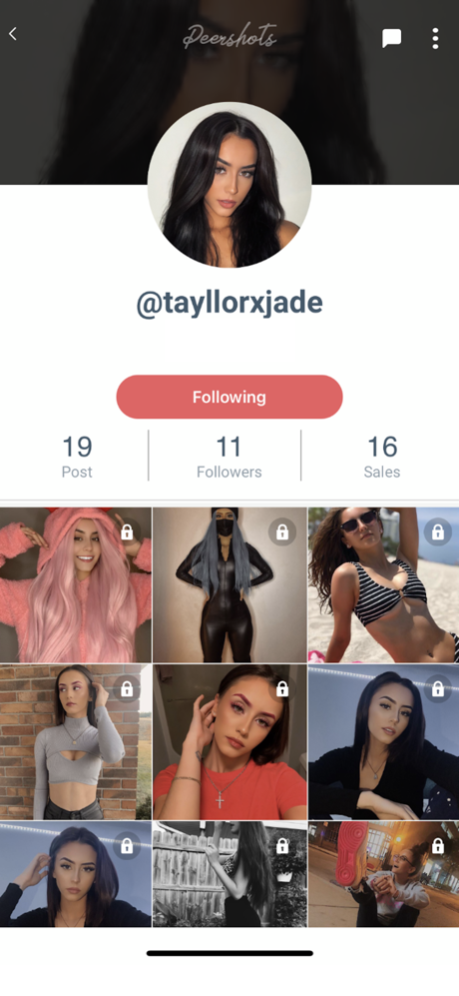Peershots 2.1.7
Continue to app
Free Version
Publisher Description
Join the Game!
Download today and make your Peershots® pay!
Peershots® provides a new and exciting way to share photos and earn points redeemable for cash!
Unlike other social media platforms, Peershots® rewards users for their engagements (likes, shares, and downloads). A new and novel experience for our users!
Just snap a photo and choose to share privately, generate private passcodes, share only to nearby users (a city block), share peer-to-peer, or make it public to increase your potential points through shares, likes, and downloads.
Peershots® seeks to give our users a platform to make money with their smartphones. A true revolution in photo sharing!
Other social media platforms, e.g., Facebook, Instagram & Snapchat, use "engagement-based ranking," artificial intelligence which displays the content and can lead to misinformation, toxicity, and violent content.
Peershots®, however, uses raw, organic chronological ranking, which experts agree helps mitigate social media's negative impacts.
Join us and begin earning cash for your likes!
Jan 22, 2024
Version 2.1.7
Greeting Peers!
Version 2.1.7 includes general bug fixes and minor updates.
Happy Snapping!
Warm regards,
Peershots Team
About Peershots
Peershots is a free app for iOS published in the Screen Capture list of apps, part of Graphic Apps.
The company that develops Peershots is PEERSHOTS LLC. The latest version released by its developer is 2.1.7.
To install Peershots on your iOS device, just click the green Continue To App button above to start the installation process. The app is listed on our website since 2024-01-22 and was downloaded 1 times. We have already checked if the download link is safe, however for your own protection we recommend that you scan the downloaded app with your antivirus. Your antivirus may detect the Peershots as malware if the download link is broken.
How to install Peershots on your iOS device:
- Click on the Continue To App button on our website. This will redirect you to the App Store.
- Once the Peershots is shown in the iTunes listing of your iOS device, you can start its download and installation. Tap on the GET button to the right of the app to start downloading it.
- If you are not logged-in the iOS appstore app, you'll be prompted for your your Apple ID and/or password.
- After Peershots is downloaded, you'll see an INSTALL button to the right. Tap on it to start the actual installation of the iOS app.
- Once installation is finished you can tap on the OPEN button to start it. Its icon will also be added to your device home screen.